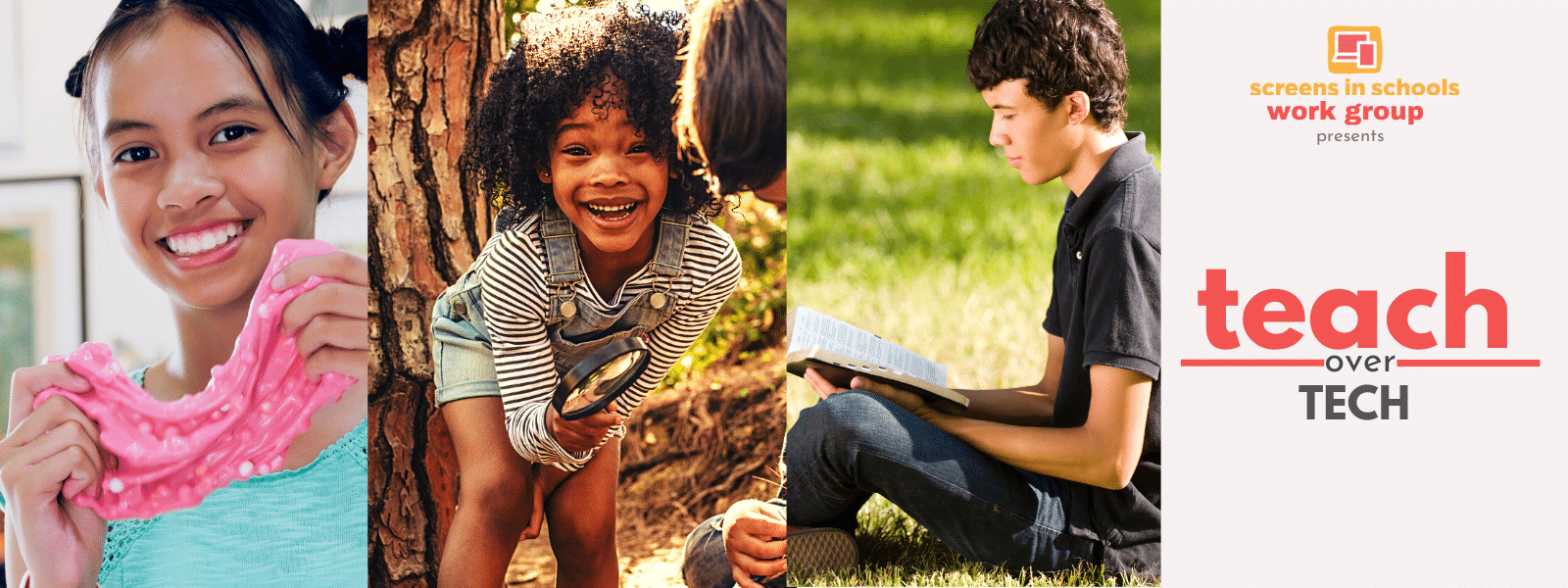
When Your Kid Sees Porn on a School-Issued Device, Who Is Responsible?
(Hint: It’s Not the School District.)
How To Monitor Your Child’s Device for Porn and Violent Content
By Emily Cherkin, The Screentime Consultant
[Abridged version. Original article posted on Medium, September 1, 2020.]
At age six, Charlie was excited that his school was issuing iPads for all students. But when Charlie and another student were shown by an older student how to use Siri to access pornography, it took two weeks before anyone in the district noticed. By the time his parents were informed, other students had seen the images, too.
Horrified, Charlie’s mom contacted the Superintendent, received a “We’ll investigate” response, and no follow-up. She tried again. The following day, the school principal sent an email blaming the elementary students for “not abiding by the school district’s Responsible Use Guidelines.”
An Irresponsible User Agreement
At the start of each school year, students are asked to sign a Student Technology Agreement or Network Use Agreement. These documents generally stipulate what your child can and cannot do while using a district-issued computer, internet, or email login.
These User Agreements are problematic.They presume that all children have the same executive function skills. They don’t. While a high school senior still lacks adult-level judgement, he/she is far more aware of the potential risks associated with clicking on a phishing scam, for example, than a first grader is.
In addition, agreements like these disregard what happens when inappropriate content appears when a child is NOT seeking it. Ubiquitous pop-up ads or YouTube algorithms can take a viewer quickly from “cars” to “car crashes.”
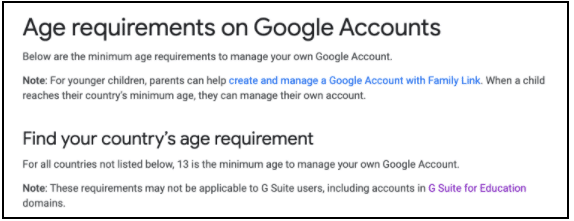
Websites like YouTube are similarly problematic for school use. Because Google (who owns YouTube) requires users to be 13 years old, parents must either ask children to lie about their age or use our personal adult logins.
Not a Question of “If” but “When”
Once they came forward, Charlie’s parents found many others in their community who had experienced similar incidents, but felt their hands were tied by the district’s hostile posture.
 Charlie’s parents felt his teacher was a victim, too. She believed the district-issued iPads would be safe for students, and she was neither trained nor prepared for what happened.
Charlie’s parents felt his teacher was a victim, too. She believed the district-issued iPads would be safe for students, and she was neither trained nor prepared for what happened.
As more children spend more time online for remote learning, they are more at risk for online sexual exploitation. The National Child Exploitation Crime Centre (NCMEC) reports the number of cases reported topped 4 million in April of 2020 (up from 1 million in April of 2019).
That is a 300% increase.
Who Is Responsible?
The reality is, many districts will protect themselves before they protect children. The student Network Use Agreements our children sign will lead to situations where the onus is on parents to defend any incidents that occur; they presume fault lies with our child. Districts take little to no responsibility for what our children may stumble into or inadvertently access, even if they supply the devices. Districts hold children to higher standards of online behavior than most employers.

There is no question that parental modeling has an impact on children’s attitudes about and use of screens. We know that setting limits positively benefits children’s long-term health. But schools should shoulder some of the responsibility for keeping our kids safe when they are in school — physically and remotely.
Parents can check our children’s browsing histories every night. We can report problems and troubleshoot with Tech Help Desks and teachers. All of this helps make screen-based learning possible, but we have not made anyone’s lives more convenient , have we? And in a pandemic when we’re all, at best, overwhelmed, that is grossly unacceptable.
What Can Parents Do?
It isn’t fair that parents will shoulder the bulk of the burden, but since information is power, here are three things parents can do:
- Read carefully through the Student Use Agreement for your district.
- Ask school leadership what they do to support teachers and protect students.
- Talk to your children about what to do when they see porn or violent content.
An Absurd Double Standard
On August 24, 2020, at the start of a new school year, the same district that blamed Charlie for his Responsible Use Guidelines violations sent an apology email to parents because a middle school Technology teacher had shared his screen with his students and on his desktop was an icon for “Free Porn.” As middle schoolers are wont to do, the image was screenshotted and flew around the community where parents discovered and reported it.
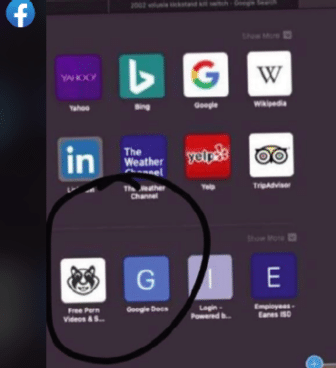

About the Author
Emily Cherkin is The Screentime Consultant. After twelve years teaching middle school, Emily launched her business to help families and schools find balance with screentime. She writes regularly for Medium and ParentMap, and her word has been featured in The New York Times, on “Good Morning, America,” and “The Today Show.” She is a parent to two children and is working on a book about “tech-intentional” screentime and parenting.

