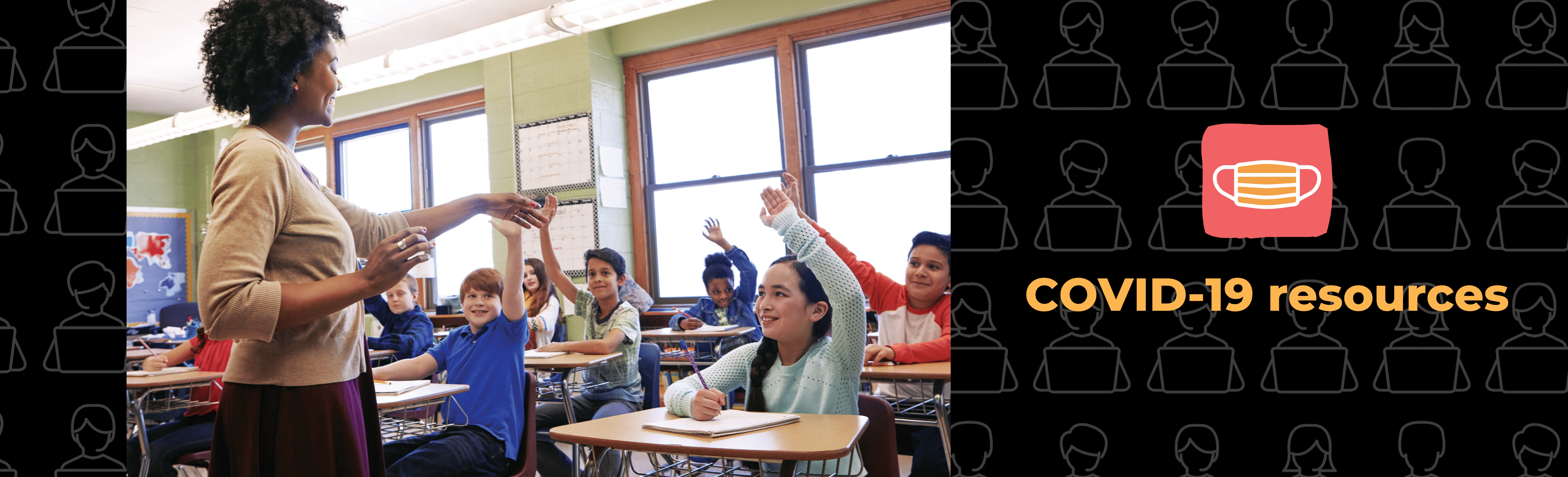
COVID-19 Resources
When Fairplay and the Children’s Screen Time Action Network launched the Screens in Schools Action Kit in February 2020, we – nor anybody – could have foreseen just how quickly EdTech would spread to schools as a result of the COVID-19 pandemic. With the distance learning disasters of the early days of quarantine now behind us, it’s clear that solely relying on EdTech is not the answer for schools and students.
We recognize that remote learning may be with us for much of this school year and beyond – but that doesn’t mean we have to accept expensive, ineffective EdTech as a new reality in distanced classrooms. As such, we find ourselves at a critical juncture for the future of education. That is why we will continue to fight for education that is driven by skilled teachers, not algorithms and gamified, data-collecting platforms. It is also why we will continue to update our resources and share them as broadly as possible.
Our resources are divided into three categories: EdTech Resources, Resources for Parents, and Resources for Educators.
Our statement, signed by over 100 education, child development, and tech experts, calls on educators and policymakers to ensure that curricula and assignments center offline, high-engagement components such as hands-on, project- and place-based learning, no matter what school looks like.
A Spanish translation of our Statement on EdTech and Education Policy during the Pandemic.
This companion piece to our Statement on EdTech and Education Policy during the Pandemic offers guidelines about how educators can create high-engagement, low tech learning during COVID-related school closures, as well as resources and links for teachers and parents.
This edited version of the Statement is meant to be copied and adapted by local advocates and educators to suit their particular organizing situations.
A Spanish version of our local EdTech petition based on our Statement on EdTech and Education Policy during the pandemic.
Dr. Nancy Carlsson-Paige, advocate, author and professor emeritus at Lesley College; and Dr. Denisha Jones, Co-Director of Defending the Early Years share their knowledge and advice for early childhood educators navigating remote school reopenings.
Lisa Cline, writer and Chair of the Montgomery County Council of PTAs Safer Technology Committee; Dr. Criscillia Benford, author, researcher, and Action Network Advisory Board member; and Emily Cherkin, blogger and consultant on screen time issues discuss what parents need to know about EdTech and the upcoming school year.
Merrie Najimy, President of the Massachusetts Teachers Association; Dr. Faith Boninger, Co-Director of National Education Policy Center’s Commercialism in Education Research Unit; and Joe Clement, high school teacher and co-author of Screen Schooled give insight and advice for educators who want to maintain a low-tech, remote classroom.
This collection of articles provides excellent insight into the risks of EdTech overuse during the COVID-19 pandemic.
Read Action Network members’ accounts of low-tech teaching and learning activities and awareness-building efforts regarding the overuse of screens in schools, especially during the pandemic.
Lisa Cline, writer and Chair of the Montgomery County Council of PTAs Safer Technology Committee; Dr. Criscillia Benford, author, researcher, and Action Network Advisory Board member; and Emily Cherkin, blogger and consultant on screen time issues discuss what parents need to know about EdTech and the upcoming school year.
Merrie Najimy, President of the Massachusetts Teachers Association; Dr. Faith Boninger, Co-Director of National Education Policy Center’s Commercialism in Education Research Unit; and Joe Clement, high school teacher and co-author of Screen Schooled give insight and advice for educators who want to maintain a low-tech, remote classroom.
Dr. Nancy Carlsson-Paige, advocate, author and professor emeritus at Lesley College; and Dr. Denisha Jones, Co-Director of Defending the Early Years share their knowledge and advice for early childhood educators navigating remote school reopenings.
Created by EverySchool, who also developed the EdTech Triangle, this guide can help educators and parents align their remote learning practices with the research on educational technology. The guide is usable as curriculum guidance, or as a handy at-home resource.
Lisa Cline, writer and Chair of the Montgomery County Council of PTAs Safer Technology Committee; Dr. Criscillia Benford, author, researcher, and Action Network Advisory Board member; and Emily Cherkin, blogger and consultant on screen time issues discuss what parents need to know about EdTech and the upcoming school year.
Read Action Network members’ accounts of low-tech teaching and learning activities and awareness-building efforts regarding the overuse of screens in schools, especially during the pandemic.
In this post, author, blogger, and Action Network member Jenifer Joy Madden summarizes the lessons learned during early lockdown with 12 ways parents can help their kids “do school” in a more tech-intentional manner.
This guide to unplugged learning at home provides inspiration for the types of screen-free activities in which parents can engage young learners.
This blog by Action Network member Emily Cherkin (the Screentime Consultant) provides valuable advice about how to best help your child manage remote schooling.
This collection of articles provides excellent insight into the risks of EdTech overuse during the COVID-19 pandemic.
This collection of resources is meant to help parents manage their children’s screen use during the pandemic. The resources apply to a variety of age groups and situations, including home and school settings.
As school districts rely increasingly on new digital platforms and apps, the need for protection of children’s data from both misuse and theft grows. The Parent Coalition for Student Privacy has created this guide for parents to help ensure their districts have proper privacy protections in place.
This downloadable guide from Better Screen Time helps older kids and teens manage screen distractions and complete homework more efficiently.